I can see that the exchange is confirmed, I can see the confirmation number, but I can't see any way to print a separate sheet with the confirmation, like you get at RCI, with info about the resort and directions for how to get there and what time check-in is.
I ended up just printing the screen with all my exchanges and history, and it shows the unit we're exchanging into and the confirmation number. So I think I'm okay. But is there a way to print a special confirmation sheet?
I ended up just printing the screen with all my exchanges and history, and it shows the unit we're exchanging into and the confirmation number. So I think I'm okay. But is there a way to print a special confirmation sheet?
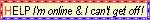
Comment