I've been having problems with the II website on a couple of my home computers for the past couple weeks. I'm thinking it has to do with the flash or something because the image on the home page doesn't load (just get that spinning sun). When I do log in, on the page where I select the unit I want to search with, the resorts I own at show but the unit to select doesn't show properly. When I select it the space where I know the exchange button is supposed to be, I sometimes get the list of areas and sometimes just get the spinning wheel where it shows it is thinking. If I make it past that and select a geographical location, then it spins again and times out.
I'm running into this problem with Google Chrome and IE. This is happening on both the laptop and desktop. I've cleared the cache and search history, etc but still have the problem
However, I have a tablet and that is the only thing that works to load.
Anyone have any suggestions on how to fix this?
I'm running into this problem with Google Chrome and IE. This is happening on both the laptop and desktop. I've cleared the cache and search history, etc but still have the problem
However, I have a tablet and that is the only thing that works to load.
Anyone have any suggestions on how to fix this?
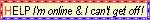
Comment