Unconfigured Ad Widget
Collapse
Unconfigured Ad Widget
Collapse
Announcement
Collapse
No announcement yet.
Deposit Calculator
Collapse
X
-
RCI Member Since 24-Aug-1989/150-plus Exchanges***THE TIMESHARE GRIM REAPER~~~Exchanging/Searching/SW Florida/MO/AR/IA/Consumer Advocacy/Estate Planning/Sports/Boating/Fishing/Golf/Lake-living/Retirement****Sometimes ya just gotta be a dick
-
What did you do to lose your DC privilege?Originally posted by bezerkLOL....NOT working and useless.........
 RCI Member Since 24-Aug-1989/150-plus Exchanges***THE TIMESHARE GRIM REAPER~~~Exchanging/Searching/SW Florida/MO/AR/IA/Consumer Advocacy/Estate Planning/Sports/Boating/Fishing/Golf/Lake-living/Retirement****Sometimes ya just gotta be a dick
RCI Member Since 24-Aug-1989/150-plus Exchanges***THE TIMESHARE GRIM REAPER~~~Exchanging/Searching/SW Florida/MO/AR/IA/Consumer Advocacy/Estate Planning/Sports/Boating/Fishing/Golf/Lake-living/Retirement****Sometimes ya just gotta be a dick
Comment
-
Hello,
Thank you for your e-mail.
We are sorry to learn of the difficulty you have encountered with our
website. Our goal is to help make every online vacation search go as
smoothly as possible. We are pleased to share with you a few items that
have been successful for the majority of our members ? they are listed
below. Please give them a try, as we think it will also help you. (You
may find printing this e-mail and following the suggestions in order to
be very handy.) If, however, you still experience difficulty or have
concerns, please let us know. By working together and providing valued
feedback, we can improve our website and online experience for all
members.
1) Most online sites, including RCI?s website, are updated often.
Because of this, computer users should delete their computer cache files
on a regular basis. Deleting cache files prevents your computer from
accessing outdated web pages, or ?old ruts,? as we like to think of it.
a) The steps to clear cache files from most computers are:
i. Open your Internet Browser
ii. Select ?Tools? and then ?Internet Options? from the browser
tool bar
iii. In the middle of the page, click on ?Delete,? and then
click on ?Delete Files? in the smaller pop-up window.
iv. When temporary files have been deleted, click ?Close? and
then select ?OK?
2) For optimal online performance, we suggest using IE 7.0 or IE 8.0.
If this is not possible, you may wish to try Mozilla/Firefox 3.5. (We
have noticed some issues with the more recent versions of Firefox. If
you have an archived version of 3.5, you may wish to reactivate that, or
if you are not using a MAC, you may wish to use Internet Explorer
instead.)
3) When online, update the following browser options by selecting
?Tools,? ?Internet Options,? ?Advanced? tab. Scroll to the bottom of the
list and ensure each of the following boxes are selected:
a) Use SSL 2.0
b) Use SSL 3.0
c) Use TLS 1.0
To make these items ?stick,? you will then need to click ?Apply? and
?OK.? Finally, restart your computer (which can be completed after step
4.)
4) Instead of using your browser?s ?Back? button, use the navigation
buttons provided in the web page
If you continue to have difficulties, please reply to this message with
the browser version you are using. If you are unsure how to determine
this, an easy way is to click on the ?Help? tab of your Internet browser
tool bar, and then click on ?About Internet Explorer? (or ?Mozilla
Firefox?)
Please know that your concerns are important to us, and completing the
above suggestions is the first step to getting to a resolution.
Providing as many details as possible is very helpful to us. If you
prefer, you are welcome to call one of our Web Specialists at
800/XXX-XXXX. From the main voice menu, choose the option for "Online
Support."RCI Member Since 24-Aug-1989/150-plus Exchanges***THE TIMESHARE GRIM REAPER~~~Exchanging/Searching/SW Florida/MO/AR/IA/Consumer Advocacy/Estate Planning/Sports/Boating/Fishing/Golf/Lake-living/Retirement****Sometimes ya just gotta be a dick
Comment
-
Feedback:
I did Item 1, cleared TIF. Then tried Deposit Calculator and it still was not working.
Item 2, we have IE 8 in WIN XP.
Item 3. Use SSL 2.0 was the only one not selected. I selected it and saved it.
Shut down and restarted computer.
Deposit Calculator still does not work.
I am not alone.RCI Member Since 24-Aug-1989/150-plus Exchanges***THE TIMESHARE GRIM REAPER~~~Exchanging/Searching/SW Florida/MO/AR/IA/Consumer Advocacy/Estate Planning/Sports/Boating/Fishing/Golf/Lake-living/Retirement****Sometimes ya just gotta be a dick
Comment
-
I am sorry that your "instrument of torture"Originally posted by JLBFeedback:
I did Item 1, cleared TIF. Then tried Deposit Calculator and it still was not working.
Item 2, we have IE 8 in WIN XP.
Item 3. Use SSL 2.0 was the only one not selected. I selected it and saved it.
Shut down and restarted computer.
Deposit Calculator still does not work.
I am not alone. is not working.
is not working.
When I went to that screen a few minutes ago - I clicked on the calculator right next to the units listed - it did not seem to work, but when I went to the box over to the right that also had a calculator in it, the calculator popped right up. FWIW
Comment
-
If all that matters is to get it to pop right up, it does that much for me.Originally posted by GrayFalI am sorry that your "instrument of torture" is not working.
is not working.
When I went to that screen a few minutes ago - I clicked on the calculator right next to the units listed - it did not seem to work, but when I went to the box over to the right that also had a calculator in it, the calculator popped right up. FWIW RCI Member Since 24-Aug-1989/150-plus Exchanges***THE TIMESHARE GRIM REAPER~~~Exchanging/Searching/SW Florida/MO/AR/IA/Consumer Advocacy/Estate Planning/Sports/Boating/Fishing/Golf/Lake-living/Retirement****Sometimes ya just gotta be a dick
RCI Member Since 24-Aug-1989/150-plus Exchanges***THE TIMESHARE GRIM REAPER~~~Exchanging/Searching/SW Florida/MO/AR/IA/Consumer Advocacy/Estate Planning/Sports/Boating/Fishing/Golf/Lake-living/Retirement****Sometimes ya just gotta be a dick
Comment
-
Yes it pops up for me too but does not function...thus useless. I'll try all those things when time permits, not that impo to me in scope of things. I must have used RCI too much thus the loss of privilege .Originally posted by JLBIf all that matters is to get it to pop right up, it does that much for me.
 Timeshare Addict - Mexico Travel Abounds - Happy Vacations!!
Timeshare Addict - Mexico Travel Abounds - Happy Vacations!!
Comment
-
It's working.
(and there's 600 exchanges available in SW FL, including at all the HGVCs. )
)
(and our 2-bedroom Gold Crowns are all worth 60)RCI Member Since 24-Aug-1989/150-plus Exchanges***THE TIMESHARE GRIM REAPER~~~Exchanging/Searching/SW Florida/MO/AR/IA/Consumer Advocacy/Estate Planning/Sports/Boating/Fishing/Golf/Lake-living/Retirement****Sometimes ya just gotta be a dick
Comment
-
Kinda interesting about the timing, huh?!Originally posted by JLB View PostIt's working. RCI Member Since 24-Aug-1989/150-plus Exchanges***THE TIMESHARE GRIM REAPER~~~Exchanging/Searching/SW Florida/MO/AR/IA/Consumer Advocacy/Estate Planning/Sports/Boating/Fishing/Golf/Lake-living/Retirement****Sometimes ya just gotta be a dick
RCI Member Since 24-Aug-1989/150-plus Exchanges***THE TIMESHARE GRIM REAPER~~~Exchanging/Searching/SW Florida/MO/AR/IA/Consumer Advocacy/Estate Planning/Sports/Boating/Fishing/Golf/Lake-living/Retirement****Sometimes ya just gotta be a dick
Comment
-
It's not working again for my account, but it is for another account . . . same computer, same time. Twice confirmed.RCI Member Since 24-Aug-1989/150-plus Exchanges***THE TIMESHARE GRIM REAPER~~~Exchanging/Searching/SW Florida/MO/AR/IA/Consumer Advocacy/Estate Planning/Sports/Boating/Fishing/Golf/Lake-living/Retirement****Sometimes ya just gotta be a dick
Comment
-
I just had a forced update, so tried it again.
Same result. Didn't work for my account but did for another.RCI Member Since 24-Aug-1989/150-plus Exchanges***THE TIMESHARE GRIM REAPER~~~Exchanging/Searching/SW Florida/MO/AR/IA/Consumer Advocacy/Estate Planning/Sports/Boating/Fishing/Golf/Lake-living/Retirement****Sometimes ya just gotta be a dick
Comment
-
Still not working for our account.RCI Member Since 24-Aug-1989/150-plus Exchanges***THE TIMESHARE GRIM REAPER~~~Exchanging/Searching/SW Florida/MO/AR/IA/Consumer Advocacy/Estate Planning/Sports/Boating/Fishing/Golf/Lake-living/Retirement****Sometimes ya just gotta be a dick
Comment
-
Customer Service called, logged onto our account, and it did not work for them either. They ran it by IT, and they gave no explanation.
They did, however, discover that the Deposit Calculator on the right, the one not corresponding to a specific deposit, does work. It does, but of course, does not populate with a deposit. All that has to be entered.RCI Member Since 24-Aug-1989/150-plus Exchanges***THE TIMESHARE GRIM REAPER~~~Exchanging/Searching/SW Florida/MO/AR/IA/Consumer Advocacy/Estate Planning/Sports/Boating/Fishing/Golf/Lake-living/Retirement****Sometimes ya just gotta be a dick
Comment
-
File this under "Be Careful What You Ask For".Originally posted by JLBCustomer Service called, logged onto our account, and it did not work for them either. They ran it by IT, and they gave no explanation.
They did, however, discover that the Deposit Calculator on the right, the one not corresponding to a specific deposit, does work. It does, but of course, does not populate with a deposit. All that has to be entered.
I ask for help because the Deposit Calculator associated with specific deposits was not working. As you can see, they did not know why that is, having tried themselves, but pointed out the general Deposit Caculator on the right was working. That was yesterday.
Today, it is not working either.RCI Member Since 24-Aug-1989/150-plus Exchanges***THE TIMESHARE GRIM REAPER~~~Exchanging/Searching/SW Florida/MO/AR/IA/Consumer Advocacy/Estate Planning/Sports/Boating/Fishing/Golf/Lake-living/Retirement****Sometimes ya just gotta be a dick
Comment

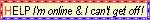
Comment