I can only get "quick reply" to function with or without quote. Maybe there is a trick?
I use search for Ex-ops to follow up on things already posted. This is not working well at all. Thankfully or not there hasn't been much in RCI lately and I can scroll to where the original post is. "Have Another" showed no matches just now. Had to pick that one individually in sports.
I use search for Ex-ops to follow up on things already posted. This is not working well at all. Thankfully or not there hasn't been much in RCI lately and I can scroll to where the original post is. "Have Another" showed no matches just now. Had to pick that one individually in sports.
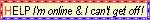

Comment