I don't know where this post belongs and frankly I don't care. I took an hour to respond to a post this morning only to lose the thing when the site insisted that I wasn't logged on. I was. It is the second time that this has happened.
This post was important to me. Wasting my time is not something that I like to do. I don't know what the problem was. I really don't care. I'm not looking for a resolution. I'm just letting the members know, in future, if my responses are very brief, there is a reason.
Kathleen
This post was important to me. Wasting my time is not something that I like to do. I don't know what the problem was. I really don't care. I'm not looking for a resolution. I'm just letting the members know, in future, if my responses are very brief, there is a reason.
Kathleen
 as he can spend an hour to type what I just typed here
as he can spend an hour to type what I just typed here 
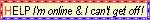

Comment