I frequently use my iPhone to take pictures.
I did yesterday.
When I looked today for the camera icon/app on the phone it was gone.
It is not hidden in one of those "multi" app boxes, I must have deleted it by mistake?
I attached the phone to my computer and used iTunes to synch it, looked for it there in the apps but it is not there.
Photo App is still there.
Any suggestions???
I did yesterday.
When I looked today for the camera icon/app on the phone it was gone.
It is not hidden in one of those "multi" app boxes, I must have deleted it by mistake?
I attached the phone to my computer and used iTunes to synch it, looked for it there in the apps but it is not there.
Photo App is still there.
Any suggestions???
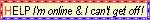




Comment