My comcast email acc't was hacked and comcast caught it and froze my account. About 10 emails were attempted, some to known people and some to unknowns, but to my knowledge none went thru. My comcast acc't is under dh's acc't but my own email address. I tried to change my password on line but too many complications. Long story short, I had to go to a comcast "store" and show proof of dh's ss# and then call camcast's security assurance again and change my password". So far so good.
As of now I can both send and receive email on my computer but can only receive it in my ipad. I'm guessing it is a settings problem but my settings are exactly the same as. Dh's. So I'm not so sure. Any advice from anyone?
As of now I can both send and receive email on my computer but can only receive it in my ipad. I'm guessing it is a settings problem but my settings are exactly the same as. Dh's. So I'm not so sure. Any advice from anyone?
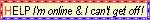
Comment