So I finally decided to update my stupid iphone 4s to 6.1OS since the Disney app wouldn't work on the lesser OS.
Mistake! Now the phone won't do squat!
It's stuck in recovery mode.
Keeps telling me to restore it to factory settings thru iTunes.
What a piece of crap.
So I'll lose all my data?
I don't have it backed up on my computer cause it never seemed to synch correctly.
So now my whole life that is in this stupid phone is gone with one stupid upgrade.
I am so pissed right now.
Anybody have this happen?
I guess I'll have to go to the Apple store cause I doubt the tech support in the Philippines is going to be of much help.
Mistake! Now the phone won't do squat!
It's stuck in recovery mode.
Keeps telling me to restore it to factory settings thru iTunes.
What a piece of crap.
So I'll lose all my data?
I don't have it backed up on my computer cause it never seemed to synch correctly.
So now my whole life that is in this stupid phone is gone with one stupid upgrade.
I am so pissed right now.

Anybody have this happen?
I guess I'll have to go to the Apple store cause I doubt the tech support in the Philippines is going to be of much help.

 Damn phone lost all my contacts and had to be reformatted.
Damn phone lost all my contacts and had to be reformatted.
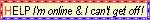



Comment