We're always going on vacation and having to get new loyalty cards for whatever the local grocery stores are.
I just installed an app called Key Ring. You snap a picture of the bar code on your loyalty cards, and Key Ring keeps everything loaded so that when you go to a store, you can generate a picture of your loyalty bar code on your phone. Then the cashier can scan it. Bottom line: you don't need to drag all those cards around! I loaded a bunch of cards on today. Haven't tried it in a store yet, but I'm hoping it will work!
I even loaded my library card on--I really hope that works, bc we try to keep all of our library loans on one card...but you can only pick up reserved books if you have the card on you. I hope I can sweet-talk them into taking my Key Ring version of the card.
I just installed an app called Key Ring. You snap a picture of the bar code on your loyalty cards, and Key Ring keeps everything loaded so that when you go to a store, you can generate a picture of your loyalty bar code on your phone. Then the cashier can scan it. Bottom line: you don't need to drag all those cards around! I loaded a bunch of cards on today. Haven't tried it in a store yet, but I'm hoping it will work!
I even loaded my library card on--I really hope that works, bc we try to keep all of our library loans on one card...but you can only pick up reserved books if you have the card on you. I hope I can sweet-talk them into taking my Key Ring version of the card.

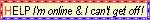
Comment