Originally posted by puppymommo
Or iphone/ipod touch?
I am curious as to where u download to at this time.
I did put the program on my computer when I was doing my Kindle research and checked my local library but have not used it yet.
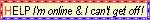



Comment