to an ipad 2? Is it easy? I went to our local library to see if they had the facilities to do this and the librarian gave me a brochure on the library services and their website and told me that would tell me all I need to know. I'm still not sure how to do it.
I did purchase one book from itunes and it was a breeze. Ordered it and it was on my ipad in no time flat. Same for library rental? TIA
I did purchase one book from itunes and it was a breeze. Ordered it and it was on my ipad in no time flat. Same for library rental? TIA
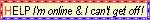
Comment